|
Step 1 |
New hire receives and signs offer letter or appointment letter |
|
Step 2 |
New hire receives email(s) with access code/link to set up onboarding appointment, details regarding a required I-9, and DocuSiugn packet with their new hire paperwork. |
|
Step 3 |
New hire provides name of I-9 Authorized Representative (AR) and completes section 1 of I-9 prior to start date and section 2 with their Authorized Representative. |
|
Step 4 |
New hire receives attends onboarding appointment OR completes I-9 via Authorized Representative. |
|
Step 5 |
New hire receives their Employee ID Number (EID) in a separate Welcome Email and begins completing the "Starting a new Job at Berkeley" Next Steps Checklist actions |
Each Berkeley Regional Services (BRS) region are now officially coordinating all the onboarding activities for newly hired Berkeley employees in the departments/units they support.
They will:
- Send new hire/rehire packages (via DocuSign) for new employee paperwork.
- Coordinate onboarding activities to complete the necessary hiring paperwork including work authorization verifications.
Here is the breakdown of the regional onboarding teams. New hires will be contacted directly by the respective Onboarding Team(s) to schedule their onboarding appointment and to coordinate their new hire paperwork electronically via a DocuSign packet.
| Regions / for the departments they support: | Onboarding Teams: |
|---|---|
| BEARS Region | BEARS Regional Onboarding Team |
| BEST Region | BEST Regional Onboarding Team |
| ERSO Region | ERSO HR Team |
| ProS Region | ProS Regional Onboarding Team |
| SHARE Region | SHARE Regional Onboarding Team |
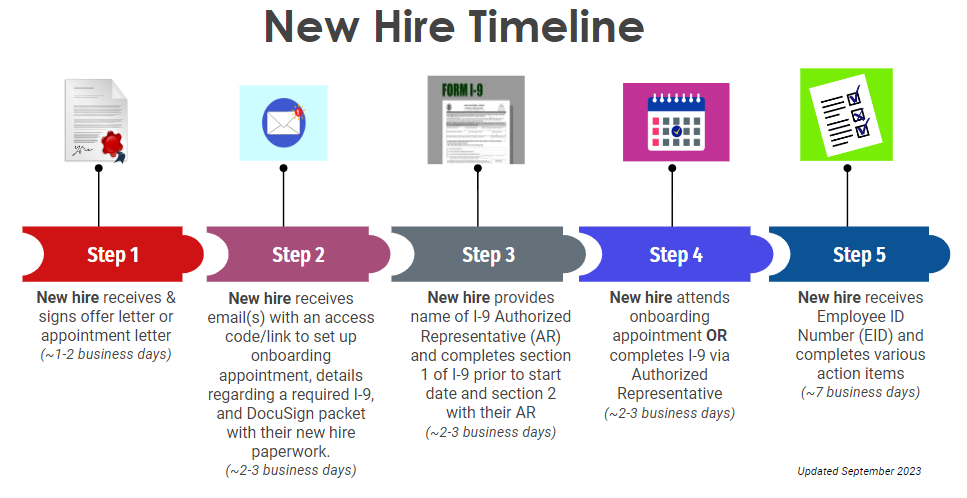
Go here to review estimates of staff hiring timelines.
